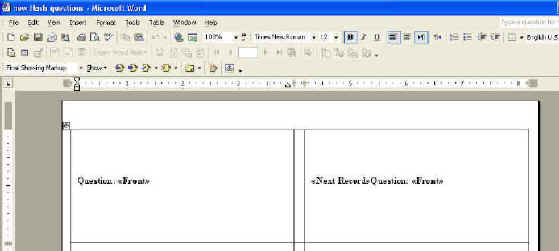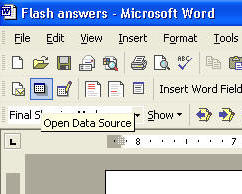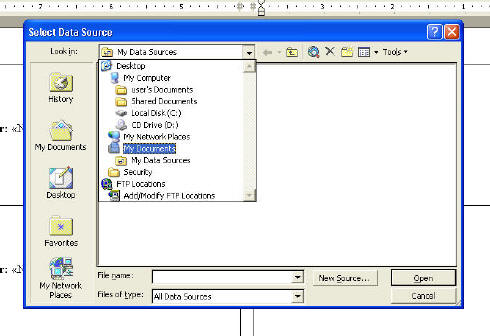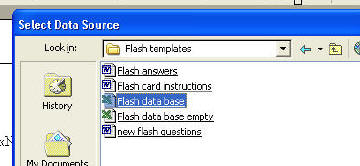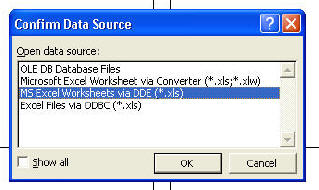|
Open the question or answer
Word template |
|
Select "open data
source" from the tool bar. The icon with the blue shading in the
screenshot below |
|
In the "select data source
box" use the drop down menu to find the folder where your flash card
files are saved. By default, Office XP creates a folder called, "My
data sources." Your flash card folder my be saved in a different
folder. You DO NOT have to select this file. |
|
Find the folder that you saved
all your flash cards in. Highlight the Excel database and click
"ok." |
|
In the box "Confirm Data
Source" Select, "MS Excel Worksheet
via DDE (*.xls)," Click "OK". |