|
Freeware - Free
medical flash card program - Freeware
Flashcard Home How to
merge flashcards Office XP How to
merge flashcards Office2000 Visit our new website paranormalwv.com Medical,
Nursing, Physiology, Clinical, Pharmacology, Anatomy
For the "answer document" to print on
the back of the " question document" and have |
Click on these links for
additional screenshots
Database
Excel template
Database Excel sample
Answers Word template
Answers Word sample
Questions Word template
Questions Word sample
Click on these links for instructions to merge these documents in Office 2000 Office XP
Frequently asked questions:
1.Why do I have to install
Arabic language support?
In
order for the "database template" to merge the information in the correct
position on the "answer template", Windows needs the ability to read "right to
left". The answers or back side of the flash card must print opposite of the
question document. This way the correct question and answer will be on the
correct flash card.
2. Do I have to know how to read
Arabic to use this program?
NO ! By installing
Arabic language, Windows also installs the function to read documents right to
left. Your default language and keyboard will stay in English unless you tell
Windows to change your default. The "answers template" needs the ability to
load the database to read right to left to line the questions with the
answers.
3. How do I install Arabic language?
The instructions to
install Arabic in Office 2000 and Office XP are included in the
instructions.doc below. Create a folder in your "My Documents" or on your
"Desktop", label it "Flash Cards". Right click the files below and select
"save target as", choose your "Flash card" folder to save it in.
4. Do I have to delete all the sample
questions and answers on the database sample to use my own?
No! The "database
template" is blank. Just enter your questions and answers and save your work.
The sample page is just an example.
5. How do I print the questions and answers on the same piece of paper?
|
Print
your questions first.
The first page must be on the bottom of the stack
and the last page must be on top when printed side is visible to you
(So, if you were reading your question sheets you would read the last
page 1st and the 1st page last) If your printer is set up to print
opposite of this then you MUST reset your printer to print first page
first. NOW, flip your pages side-to-side (NOT top-to-bottom).
Re-insert your pages into the printer making sure that the tops go into
printer first.. Now, open and merge your answers into the answer
template just as you did with the question template and print. |
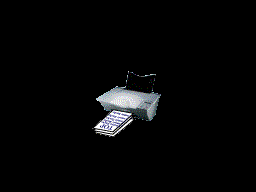 |
6. How do I merge the database with the Word
documents?
Click Here
for merging instructions for Office 2000
and Office XP. The instructions are also included in the "instructions.doc"
file below
Free Flash card download
1. Create a folder in your
"My Documents" or on your Desktop and name it "Flash Cards"
2. Right click on the files below and select "Save target as"
3. In the dialog box, browse to your "Flash card" folder on your hard drive
and click "Save"
4. repeat the steps for ALL four files.
Right click the files and
select " Save target as"
flashcardanswers.doc
sampledatabase.xls - (optional) Sample Pharmacology questions. This file is not needed to run your program
Right click one of the instruction
files and select "save target as". Instructions can be downloaded in either
Word.doc format or PDF format. You don't need both.
instructions.doc
Word format
instructions.pdf PDF format
Flashcard Home How to
merge flashcards Office XP How to
merge flashcards Office2000
Downloads
How to install languages